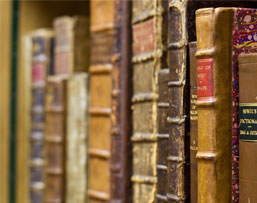Japan – Research
Research Institutions
Based on the QS World University Rankings in 2012, the top five Japanese institutions that conducted arts and humanities research were:
1) The University of Tokyo
2) Kyoto University
3) Osaka University
4) Tohoku University
5) Nagoya University
All of these schools offer programmes in English through the Global 30 campaign.
The National Institutes for the Humanities comprises six research institutes; these are the main humanities research institutes in Japan.
- The National Institute of Japanese Literature, or Kokubunken, in Tachikawa City, Tokyo
- The National Institutes for Japanese Language and Linguistics, or NINJAL, in Tachikawa City, Tokyo
- The Research Institute for Humanity and Nature, or Chikyūken, in Kyoto
- The International Research Centre for Japanese Studies, or Nichibunken, in Kyoto (
- The National Museum of Japanese History, or Rekihaku, in Sakura City, Chiba
- The National Museum of Ethnology, or Minpaku, in Osaka
While the latter two are museums, they do host researchers and promote research activities.
The AHRC has an international placement scheme with the National Institutes for the Humanities for early career researchers and AHRC-funded postgraduate students.
Libraries
Finding and accessing what you need
University libraries are generally located on the same the university campus. Most Japanese universities are purpose-built and they are surrounded by a wall. Buildings within a wall tend to have one and the same address. For example, the address of a building in Komaba Campus, University of Tokyo would be as follows: Building No. 8, 3-8-1, Komaba, Meguro-ku, Tokyo. Students ID cards are often necessary to enter university libraries, as in the UK.
If a university has more than one campus, each campus often has their own library: for example, the University of Tokyo has three campuses (Hongō, Komaba and Kashiwa), so it has three university libraries. Students can use all of the libraries belonging to their university. Some universities offer ‘inter-library’ or ‘inter-campus’ loans between their university libraries for free. In the example of the University of Tokyo, a student at Hongō campus can ask their university library to deliver books from Komaba and Kashiwa. Some universities have their campuses in places far from each other (it sometimes takes more than one hour to go from one campus to another by train), so using this system is highly recommendable.
In some large universities with many faculties, each faculty has their own library (library of the faculty of letters, anthropology, etc.). They are often called 図書室 toshoshitsu with their faculty’s name, such as 文学部図書室, bungakubu toshoshitu (library of the faculty of letters). They are often located within their faculty building. They have their own rules about entrance, borrowings and open hours. It’s best to consult their website or ask their librarians for information. You may need to register with faculty libraries in person and have their entrance card.
Opening times
University libraries are open from morning to evening during term time. Generally speaking, staffed hours are between 10.00am – 5.00pm. Some university libraries open at weekends and holidays, but normally no staff services are available.
University libraries generally open during vacations (Aug-Sep, Dec-Jan, Feb-Mar) with shorter opening hours than during term time. All university libraries close in special holidays: the (o)Bon Festival (around 13th – 15th August) and the New Year (shōgatsu, 30th Dec – 3rd Jan). Students do not have access when their university holds their entrance examinations for undergraduates (generally in February and March). Public universities and some private universities do not allow students to enter their campuses when they hold the nationwide examination for university applicants (センター試験, sentā shiken) usually in the fourth weekend of January.
Faculty libraries have their own opening hours, and they tend to close at night, weekends and during vacations.
Organisation
Most universities have both open stacks and closed stacks. Closed stacks tend to contain more specialist resources. To access closed stacks, students need to ask a librarian’s permission. Alternatively, in some universities, students must ask librarians to retrieve books. There may be special collections (some of them are called ‘person’s name + 文庫 bunko’), which sometimes have their own rules to access. Ask librarians for the details of access to such collections.
They also have ‘reference’ books, typically with a red round 禁帯出 kin taishutsu ‘forbidden to check out’ label or a green round 参考書 sankō sho ‘reference’ label on their spine.
Electronic catalogues
University libraries have their own electronic catalogues. They can be found on their website and everybody can use their catalogue without logging in. Most university libraries have their own website outside the university website domain. For example, the University of Tokyo’s website and their library’s website. Electronic library catalogues generally show the location of the book and its current status (on loan, reference, etc.). As in British university libraries, students can reserve books through catalogues.
CiNii Books is the national electronic catalogue covering most university libraries in Japan. This catalogue, however, is not always correct or complete, so you need to check the university catalogue which contains the book you are looking for.
Borrowing books
The simplest way is to bring books to the library counter. Probably you will be asked to present your student ID. Self check-out machines are available in many university libraries. The number of books you can borrow and how long for depends on the university, but usually you can borrow at least five books for one week. Some faculty libraries have their own rules for borrowing and they deal with borrowings separately from university libraries; you can borrow books from a faculty library even when you cannot borrow books from the university library.
To return the book, you can visit the library counter. Some university libraries have book drops outside their buildings. Many libraries have penalties for overdue books, such as restrictions on further borrowing for a fixed period. Fines are not common; although some universities have light fines (e.g. International Christian University Library charges 10 yen per day).
Libraries do not normally offer services in English and most of the staff are Japanese. Staff may speak English a little, but generally speaking Japanese people are not used to speaking in English, so you shouldn’t expect them to speak good English. It is highly recommended that you learn Japanese in Japan.
Inter-library loans
Postgraduate students can order inter-library loans, i.e. borrowing books from other university libraries at the students’ own expense. It generally costs more than 1,000 yen per book and sometimes students can use the book only for one week. They must borrow the book at the library counter and return the book to the counter (not a book drop).
They can also order photocopies of journals from other universities. Ordering a photocopy of a part of a book and articles in the latest issues of journals are not allowed in this system. They charge a rather expensive photocopying fee (between 20 – 45 yen per sheet, depending on the university which performs the photocopying) plus postage fee (around 150 yen). Fees are not told beforehand, so you might be surprised how much your articles cost! An article with 30 pages (15 sheets) may cost around 500 yen. Sometimes it costs much less to visit libraries which hold books and journals you want to read and make a photocopy by yourself. Fees are paid in cash at library counters. Credit/debit cards are not accepted there.
Facilities
Photocopying machines are available in most libraries. The fee is 10 yen per page (monochrome) or 50 or 100 yen (full colour) all across Japan. This fee is also same with photocopying machines available in convenience stores. The fee will not change even if you use double-sided mode (i.e. when you print out on the both side of a sheet, it costs 20 yen). Many universities have a pre-paid ‘copy card’, which is sold through vending machines or university shops / co-op, which are similar to the students’ union in the UK. Different universities may use different types of copy cards, so buying such cards at a university you do not belong to is not recommended. They also have machines operating with coins. Some machines do not give change.
Students are asked to fill in a form before making photocopies to protect copyright. University libraries monitor what students photocopy with these forms. Scanners are not available in many university libraries.
University libraries have reading rooms, PC rooms/spaces and rooms for groups. People are expected to be silent in most parts of the library. Eating and drinking, except water, is prohibited and there is a space for eating, drinking and talking on the phone in a library. Some reading rooms prohibit using PCs to keep them silent. University library rooms are open to all students, so it is hard to find a space, especially before and during exam periods (Japanese exam periods usually fall on to the last three weeks of each term). It may be better to use spaces only for postgraduate students if you want to study at your university.
Wi-Fi access is not very common in Japanese university libraries. They usually have networked computers. You need to log into these computers using an account provided by your university.
Accessing libraries at other institutions
Students need a reference letter (紹介状 shōkai jō) to use a university library other than their university. Reference letters are free. They can be obtained from the counter of the university library (usually called レファレンスサービス, refarensu sābisu, reference service) with which they are registered. You need to write down the name of the library you want to visit, information on the books you want to read, why you need to read the books (e.g. for your PhD thesis), and how long you need to visit the library in the form (申込書 mōshikomi sho).
Your form will be sent to the university library you want to use and be approved. It may take a few days to get a response from the library. At the library, show the reference letter at the counter (so you must visit there at staffed hours). They often reserve the books you want for you. Normally you cannot borrow books from there. You can use photocopying machines.
Postgraduate students at national universities can use other national university libraries with their student ID, but it is better to get references so that the library will reserve the books you need for you. Some universities have consortiums with nearby universities. In this case students can use university libraries within the consortium.
Accessing non-university libraries
Civic and prefectural libraries are open to everybody. To borrow the book, however, you need to be a resident of the city/prefecture. You need to present a proof of address to register with libraries.
There are some electronic catalogues for public libraries across the prefectures, for example:
東京都立図書館統合検索 (public libraries in Tokyo, English and Japanese)
大阪府web-OPAC (public libraries in Osaka, Kyoto, Shiga, Nara and Wakayama, Japanese only)
Archives
The ‘Tokyo Archives and Research Tips’ website has links to the sites of numerous useful libraries and archives in Japan, as well as information about how to use them. It also provides some suggestions of sites from which one can purchase Japanese books. This resource is a good place to get ideas, but it is not revised and some information is out of date.
The National Diet Library (NDL) is Japan’s national library, equivalent to the British Library. The National Diet Library contains all books, periodicals and newspapers published in Japan. It is worth learning how to use the National Diet Library before going there, as it is noticeably different from most British libraries.
The Tokyo NDL library is a short walk from Nagatacho station on the Yurakucho, Hanzomon, and Namboku lines – map of how to get there. There is a simple guide of how to use the library.
There is also a branch of the NDL between Kyoto and Osaka – map of how to get to the Kansai-kan branch. It also has a guide explaining its use.
The NDL is open to everyone. It is essential to register before entering the library; however, one-day registration is possible. Yearly registration can be done in person at the library (knowledge of Japanese may be necessary for registration). Belongings must be left in a locker room, and remember to bring a 100 yen coin with you to operate the lockers. Plastic bags are provided in the locker rooms to carry permitted items into the library. Opening times
Most of the books and periodicals cannot be accessed directly by individuals. Instead, head to the computers, search for articles or books, and ‘order’ them from the online catalog. You then will need to go to the appropriate desk, wait for your number to appear on the screen above the desk, collect the materials, and take them wherever you want in the library to read.
Photocopies are done by the library staff for a fee. If you want a portion of a book or article photocopied, mark the pages with the bookmarks provided by the photocopy areas, hand them to the desk, wait for your number to appear on the screen, and pay the photocopy fee (outlined in the fee chart). Photocopies can also be ordered from the online catalog without viewing the original documents. Most of this can be done without much speaking, but it is helpful to know at least some Japanese; you may be asked simple questions such as what size paper you want, if you want the photocopies in color or not, etc. Be prepared for a lot of free time as you wait for your journals to be found or photocopies to be made.
Explanation of photocopy services (PDF file)
Explanation of how to use periodicals (PDF file)
English-speaking staff: The staff at most archives will speak only very little English, if any. You may happen to get an English-speaking staff member, but you should work on the assumption that any speaking will have to be in Japanese. If need be, you can probably muddle through using the words in the reference section of the glossary combined with basic Japanese phrases such as おねがいします (onegaishimasu, please [do this for me]) and はい/いいえ (hai/iie, yes/no). If you have a specific request, it is a good idea to look up relevant vocabulary and form the question ahead of time.
Online Resources
Universities use OPAC systems that are usually very similar to those used by British universities. Many have English-language versions; for those that do not, the entries in the research section of the glossary should help. As the catalogues are so similar to those in the UK, however, it may be possible to understand entries even without understanding the Japanese.
CiNii Books includes search functions for books and journals throughout Japan. Searches can be made in either Japanese or English. Materials and some bibliographic details are listed along with the number of libraries at which the material is available; if you click on the list of libraries, you are led to a whole range of useful information about the libraries, including not only address, telephone number, website, and fax number (faxing is still widely used in Japan), but also opening hours, holiday dates, information about photocopy deliveries, and more.
If you are conducting research about Japan from abroad, CiNii is an invaluable resource. CiNii allows you to search for full-text articles from universities repositories across the country. Searches can be restricted only to those articles openly available to download fully in PDF format by clicking the ‘Include Full-Text’ button. Citations can be directly exported to EndNote and other referencing systems, but if using this feature, check that any Japanese words in the citation have exported correctly – sometimes they come out jumbled.
JAIRO is similar to CiNii – in fact, it is hosted by the same organisation, the National Institute of Informatics. As with CiNii, simply search for any term and JAIRO will provide full-text articles from university repositories across the country. JAIRO’s resources are generally more rigorously academic than what is available on CiNii, although there are fewer resources available in total.
Another NII database, Webcat Plus is a beautifully laid out alternative to Google Books, allowing one to search for books published across the country and quickly compile a detailed bibliography. Users can store books in a ‘bookshelf’ (書棚), which is available upon one’s return to the website from the same computer. Searches can be made from the ‘suggestions from writings’ (文章から連想) or ‘free word’ (フリーワード) boxes. Searches will bring up relevant books, inclusive of all their bibliographic details. There is no function allowing users to read books online, but if the books are available elsewhere (such as Aozora Bunko [see below]), that is indicated on the right-hand side. To add books to your ‘bookshelf’, click on the 書棚 tab and click on the “+” button in the right-hand corner. You can then add a bookshelf, using whatever name you like. To add books to your bookshelf, go to the very bottom of the book details page. In the ‘place this book in ___’ (この本を__に入れる) box, click on the bookshelf you want to place it in, and then click the ‘に入れる’ button. When viewing your bookshelf, the button at the bottom right-hand side of each shelf will bring up a page including all the bibliographic details of every book in printable format. This is a good way to quickly create a list of books to access in Japan or enter into a bibliography.
Aozora Bunko is a collection of books that are no longer under copyright and are now free to access. Included in this collection are many classics of Japanese literature, as well as numerous lesser-known works. Aozora Bunko allows one to download books in e-book, text, and html formats to read on one’s computer, e-reader, phone, or tablet device. While an obvious first stop for those conducting research on Japanese literature, Aozora Bunko’s wide selection of texts means that it is also worth a look for those who might want to flesh out their research on other Japan-related humanities subjects, or for non-native Japanese speakers wishing to improve their Japanese reading skills. The iOS app ‘Wakaru’ is fully integrated with Aozora Bunko, allowing one to easily download texts and look up unfamiliar words.
The Japan Film Database (JFDB; 日本映画データベース) contains detailed Japanese- and English-language information about recent Japanese films. It is ideal for compiling filmographies and identifying recent films. While the database is accurate, easy to use, and comprehensive in the information it provides about each film, users should be aware that many films are not listed, and it by no means represents a full database of all films released.
Major national newspapers are often overlooked as a source of information about particular cultural events, case study texts, etc. The four major national newspapers in Japan are: Asahi Shimbun, Yomiuri Shimbun , Nikkei Shimbun, and Mainichi Shimbun. If you see a newspaper article you want to use, it is worth the time to take a screenshot of the full article, or copy and paste the article’s content into a document for future reference – news sites often delete articles after a few years, a year, or even six months. Particularly if one is conducting long-term doctoral research, it is possible that a useful article will no longer be accessible by a saved link.
Many online journals are free, but some require a subscription. Their ease of access varies widely depending on the specific journal. Some have very complex, difficult-to-use interfaces, but some are very easy to use. For those that are difficult to use, resources like CiNii are useful, as the university repository is put into CiNii’s format.
Almost all universities have an individual university online repository of journals that is available online from anywhere in the world (CiNii has a list of these). Other resources may require login details, or require that you are on campus in order to access the material.
IT Equipment
Most universities have PCs for their students. You have to log in using an account provided to you by the university. Some universities provide more than one account, for example, one for your faculty only (e.g. PCs in common rooms of your faculty) and one for general (PCs in libraries and PC rooms). The number of PCs varies depending on the university. For example, Tokyo University of Foreign Studies have around 800 PCs for 4,000 students (20%), mostly located in their university library.
Some universities offer free printing service in their libraries and PC rooms while others don’t. If payment is required for printing, the standard price is 10 yen per page for monochrome (モノクロ monokuro / 白黒 shirokuro) and 50 yen for colour (カラー karā). Faculties sometimes offer free printing services for their postgraduate students.
Some software companies such as Microsoft have discounted software solely for students and academic staff. They are called アカデミックパッケージ (akademikku pakkēji, academic package) or アカデミック版 (akademikku ban). To take one example, Microsoft Office Professional 2013 costs 60,000 yen while its academic package costs only 30,000 yen. You have to buy an academic package to get student discount; you cannot use discount to buy normal packages. When you buy one at a shop, you are required to show your student ID card to a cashier. When buying through electronic commerce companies such as Amazon.co.jp, you are asked to fill in a form and sometimes to send a photocopy of your student ID card. University shops and co-ops sell academic package. Co-ops sell discounted PCs and electronic dictionaries, too. If you are a member of university co-ops, you can use 15% discount for CDs at their shop.
There are websites to sell academic packages (Japanese only).
– Educational Software Catalogue (by university co-op)
Departments generally have no funds to support the purchase of software by students. Students can ask their faculty to buy such software, but such requests will not always be met.
Universities and faculties lend equipment to students if available. Recording rooms (sound labs) are also bookable for free.
Glossary
A glossary of key academic terms
参照 (Sanshō, Citation or reference) – A bibliography or works cited list is usually written as 参照文献 (sanshōbunken, referring primarily to works actually cited in the document) or 参考文献 (sankōbunken, referring to works consulted while writing the document).
引用 (Inyō, Quotation)
索引 (Sakuin, Index)
図 (Zu, Figure) – Used to designate figures, charts, or diagrams in academic papers or reports (図1 = Figure 1).
表 (Hyō, Table) – Used similarly to 図.
本稿 (Honkō, This work) – This is a term used often in academic writing to refer to the work itself (as in, ‘In this work, I will argue…’). 本論文 (honronbun) and 拙論 (setsuron) are also used.
複写 (Fukusha, Copy) – Used to refer to photocopy services.
目次 (Mokuji, Table of contents)
著者 (Chosha, Author) – Often used in library catalogues.
編者 (Hensha, Editor) – Often used in library catalogues.
書名 (Shomei, Title of book) – Often used in library catalogues.
紹介状 (Shōkaijō, Letter of introduction) – It is not uncommon for libraries or archives to require users from outside the institution to submit a letter of introduction when applying for access. See further information about this in the ‘libraries’ section.
資料 (Shiryō, Materials) – General term referring to any type of material held in a library or archive.
利用 (Riyō, Use or usage) – This word is often found on instructions, notices, and websites, and usually indicates information about who can use something (利用者, riyōsha, meaning user), how to use it, or rules for usage.
請求記号 (Seikyūkigō, Call number) – Often used in library catalogues.
図書館 (Toshokan, Library)
アーカイブ / 文書館 (Ākaibu / bunshokan, Archive) – The term used depends on the specific archive.
レポジトリ (Repojitori, Repository) – English loanword.
電子ジャーナル (Denshi jānaru, Electronic journal)
取材 (Shuzai, Collecting data) – Refers to gathering or collecting information. This term is used often for both journalism and academic research.
Web Links
‘All Research is Fieldwork: A Practical Introduction to Studying in Japan as a Foreign Researcher’ by Levi McLaughlin: This article is perhaps the most useful and comprehensive guide to conducting research in Japan available. Written in an accessible manner, McLaughlin addresses topics as wide-ranging as conducting interviews, forming working relationships with individuals across the university, and summarising one’s own research.
‘Doing Research in Japan’: While specifically oriented towards researchers from Columbia University, this interview-style piece contains a great deal of useful information applicable to any foreign researchers seeking to do research in Japan. As with McLaughlin’s work, this is wide-ranging in scope, including information on academic etiquette, using libraries, and participating in research groups.
For researchers currently located in Britain, it is worth remembering that there are numerous academic and cultural events that can increase one’s knowledge of Japan here. The Japanese Embassy, The Japan Society and The Japan Foundation websites contain calendars of events in Britain.
The Japan Foundation circulates an email newsletter containing details of all its events, often including academic conferences – register for the newsletter.
Research Institutions
Schools offer programmes in English through the Global 30 campaign.
The National Institute of Japanese Literature, or Kokubunken, in Tachikawa City, Tokyo
The National Institutes for Japanese Language and Linguistics, or NINJAL, in Tachikawa City, Tokyo
The Research Institute for Humanity and Nature, or Chikyūken, in Kyoto
The International Research Centre for Japanese Studies, or Nichibunken, in Kyoto (
The National Museum of Japanese History, or Rekihaku, in Sakura City, Chiba
The National Museum of Ethnology, or Minpaku, in Osaka
The AHRC has an international placement scheme with the National Institutes for the Humanities for early career researchers and AHRC-funded postgraduate students.
Libraries
CiNii Books is the national electronic catalogue covering most university libraries in Japan.
東京都立図書館統合検索 – public libraries in Tokyo, in English and Japanese.
大阪府web-OPAC – public libraries in Osaka, Kyoto, Shiga, Nara and Wakayama, in Japanese only.
Archives
The ‘Tokyo Archives and Research Tips’ website has links to the sites of numerous useful libraries and archives in Japan, as well as information about how to use them.
Online Resources
JAIRO is similar to CiNii, simply search for any term and JAIRO will provide full-text articles from university repositories across the country.
Webcat Plus is a beautifully laid out alternative to Google Books, allowing one to search for books published across the country and quickly compile a detailed bibliography.
Aozora Bunko is a collection of books that are no longer under copyright and are now free to access.
The Japan Film Database (JFDB; 日本映画データベース) contains detailed Japanese- and English-language information about recent Japanese films.
The four major national newspapers in Japan are: Asahi Shimbun, Yomiuri Shimbun , Nikkei Shimbun, and Mainichi Shimbun.